The practical frontend tips and tricks are a daily lifesaver, making my work easier and more efficient. I highly recommend it to every frontend developer—it's an indispensable resource that delivers real results.


An Organized And Growing Collection Of Practical, Concise And Well-Illustrated Frontend Tips That Will Surely Help You Level Up Your Frontend Skills.



The practical frontend tips and tricks are a daily lifesaver, making my work easier and more efficient. I highly recommend it to every frontend developer—it's an indispensable resource that delivers real results.




![HTML Tip: input type="number" vs inputmode="numeric". Tip Description: For critical numeric fields like Credit Card No, Postal code etc. don't use input type=number Why? - It shows an unwanted number spinner - User can accidentally change number on mouse scroll or up/down keys. Solution: Use inputmode="numeric" with pattern attribute. inputmode="numeric" shows a numeric virtual keyboard on mobile devices for better UX. pattern="[0-9]*" adds number validation. HTML Code: <label> Postal Code: <input type="number"> </label> <label> Postal Code: <input inputmode="numeric" pattern="[0-9]*"> </label>](/_next/image?url=%2Fimages%2Ftips%2Finput-type-number-vs-inputmode-number-7iby24fkeq8k.png&w=3840&q=75)
About me
Hi, I'm Shripal Soni, a freelance web developer with over 14 years of experience. My passion lies in creating web applications that not only function well but also deliver an exceptional user experience. I believe that attention to the smallest details often makes a significant impact on the user experience.
My journey in web development has been largely self-taught, exploring countless websites, blogs, videos, and documentation. I understand how overwhelming and time-consuming this process can be. That's why I decided to create each tip in a concise, well-illustrated format, allowing users to quickly grasp key information through a single image or short video and explore it further using carefully curated resources and code playground for efficient, hands-on learning
Many of the tips on this platform come from my own experience as a web developer, and others are from my ongoing learning of the latest frontend updates. As frontend development keeps growing, I'll keep learning—and sharing new tips.

The frontend tips from Shripal are awesome, excellent format and motivating, the lab coding environment is a very interesting tool to keep practising and I really enjoy his deliveries and linkedin posts, I highly recommend his items for frontend, thanks for being a good influence for coding world, keep rocking!

Access to Existing Tips Only
Access to Existing + All Future Tips!